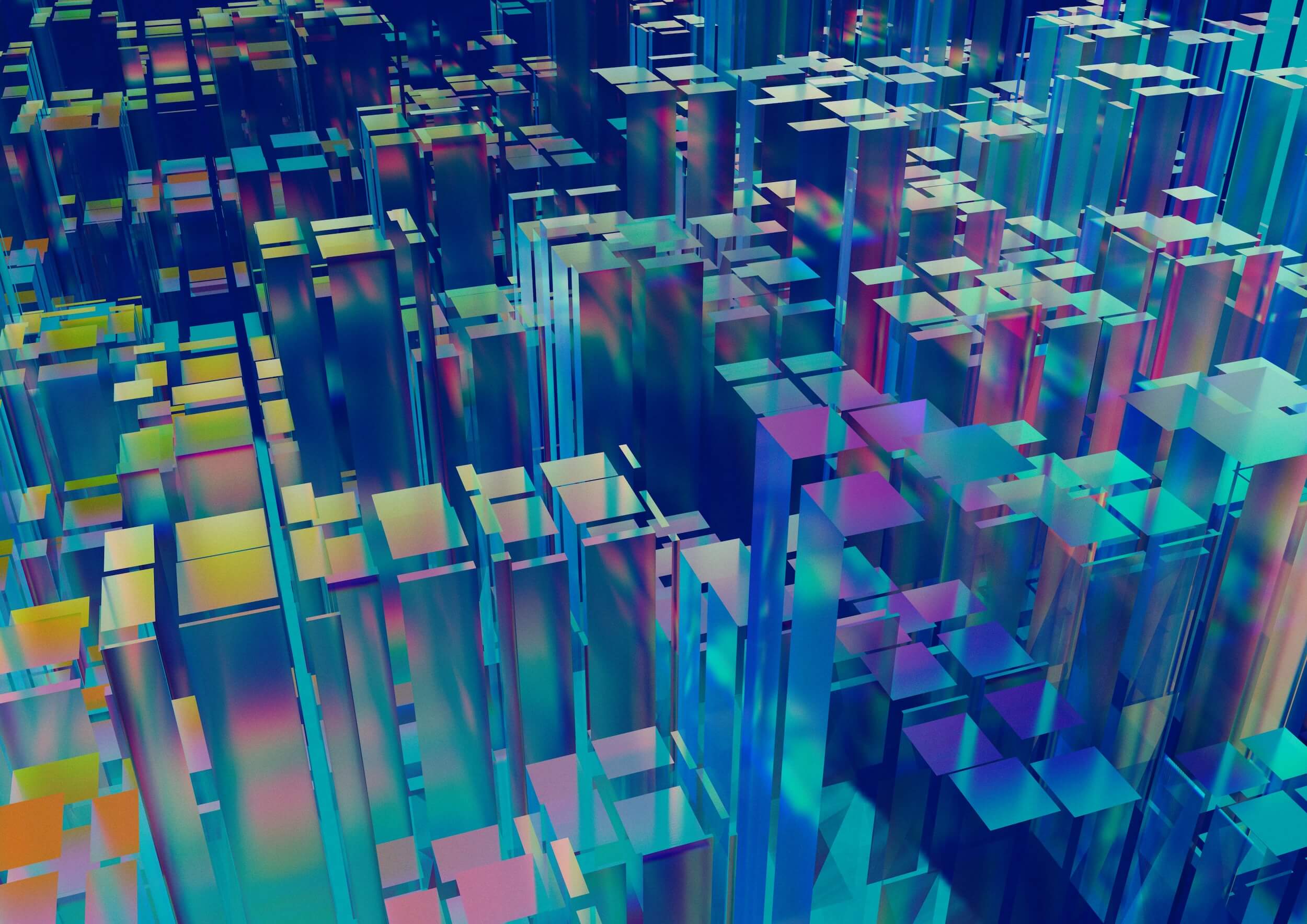
Ultimate Clay Review: Is it worth it for Sales Teams in 2025?
Becca Eddleman
Clay has become one of the most talked-about tools in modern sales workflows because of its versatility as a lead-building platform and its flexible automations.
As a powerful lead-building and enrichment platform, Clay lets you pull data from LinkedIn, Clearbit, Apollo, and dozens of other sources. And while It looks like a spreadsheet, underneath it’s a flexible automation engine that helps teams move faster with cleaner data and smarter triggers.
This is why sales teams are increasingly using it to boost productivity. Clay eliminates hours of manual prospecting and lets reps launch highly targeted outreach in minutes.
But here’s where it gets complicated:
Clay isn’t a plug-and-play solution. While it has tremendous upside potential, it comes with a steep learning curve. If your team isn’t fluent in workflow logic or API connections, Clay can become more of a bottleneck than a breakthrough.
So, is Clay worth it for your sales team in 2025? Or will its complexity outweigh its potential benefits?
In this Clay review, we’ll break down the tool’s pros and cons, so you can make the best decision for your team. We’ll cover:
-
- What Clay actually does (and what it doesn’t)
- How top-performing teams are using it right now
- Where it adds the most value, and where it stalls out
- Whether it’s the right fit for your team’s workflow
In addition, if you’re looking for more of a done-for-you setup, not another tool to figure out on your own, we’ll show you how Skaled’s AI Sales Automations services help teams unlock Clay-level efficiency without the DIY lift.
What is Clay?
Clay is a data enrichment and workflow platform built for sales and RevOps teams who want to eliminate manual lead research and build smarter outbound pipelines faster.
At its core, Clay helps you pull live data from dozens of sources, including:
-
- Apollo
- Clearbit
- Snov
- And more
But it’s not just about finding data. Clay lets you create logic-driven workflows that handle enrichment dynamically.
Example workflows:
- If the job title contains ‘founder,’ enrich with Apollo.
- If no email is found, try Snov.
- If the contact is U.S.-based, enrich with Clearbit.
You set the rules. Clay handles the heavy lifting.
Everything runs inside a smart table interface that feels familiar (think Google Sheets), but it’s built to act more like a no-code automation engine. You can drag in new enrichment steps, apply filters or trigger next steps, all without touching code.
(See screenshot: every column in the table is enriched dynamically based on rules you define.)
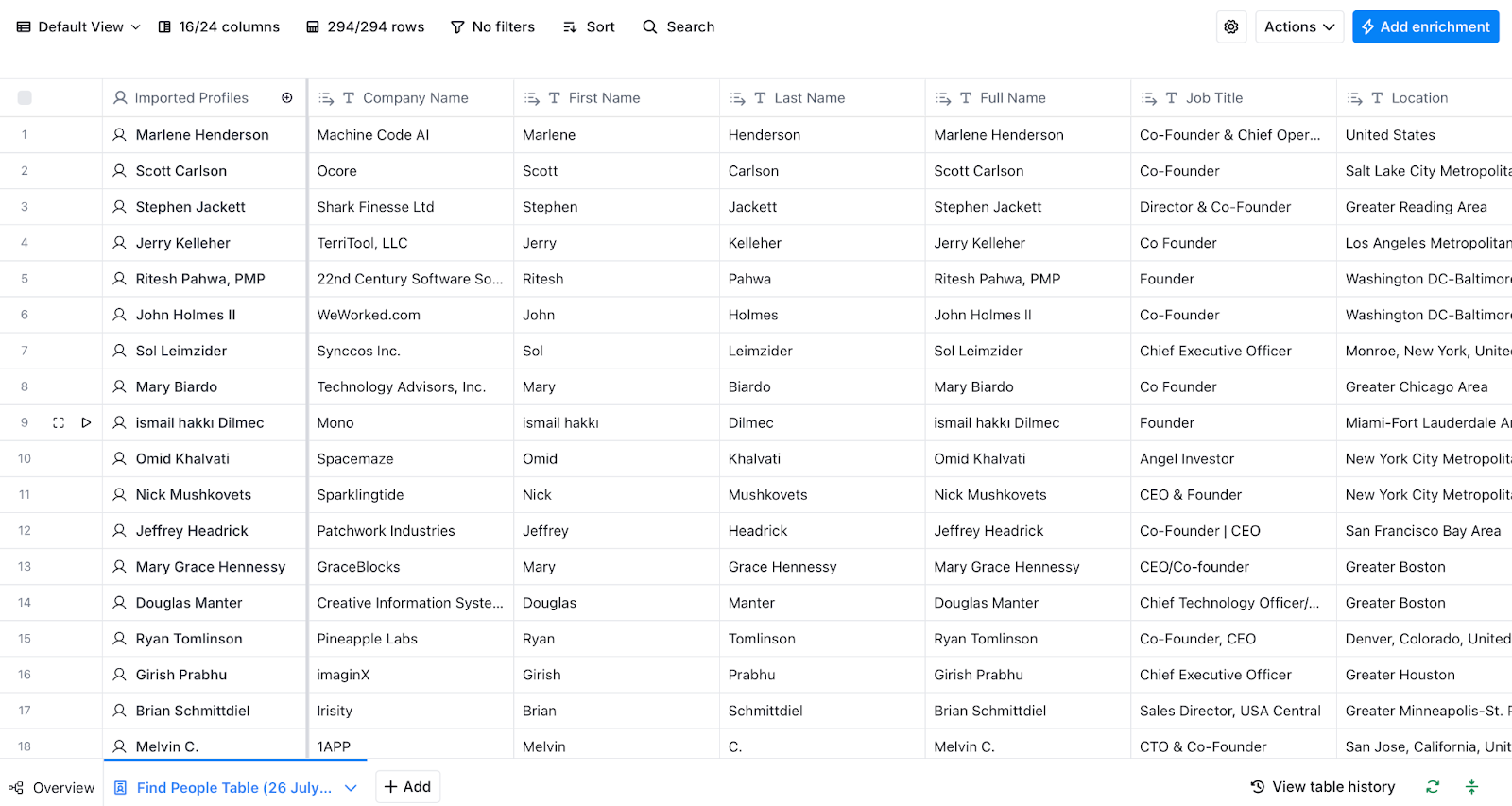
One thing to keep in mind, though: Clay is not an outreach tool. It doesn’t send emails.
Once your list is enriched, you’ll still need a sending platform like Instant.ly, Smartlead, or Salesforge to run your campaigns. Clay just makes sure your data is clean, complete, and ready to go.
If you’re looking for tools that act more like sales assistants, check out Skaled’s role-specific AI sales assistants.
Related Content:
How to Send Personalized Emails with ChatGPT
Clay Features Breakdown (With Use Cases)
Clay has a wide range of capabilities, but the real value comes from how you use them. Sales and RevOps teams that get the most out of Clay don’t just treat it as a lead list generator. They use it as a flexible, logic-based enrichment engine that plugs directly into their workflow.
Here are the core features worth focusing on:
1. Lead Enrichment
At the heart of Clay is its enrichment engine. It connects to dozens of data sources: LinkedIn, Apollo, Clearbit, Snov, People Data Labs, and more. Plus, it lets you build rules around how to extract and prioritize that data.
What Clay can do:
-
- Pull contact-level data like email, phone, and LinkedIn URLs
- Enrich company-level data like employee size, industry, revenue, funding, and tech stack
- Run enrichment either instantly on one row, or in bulk across hundreds of rows
- Build fallback logic (e.g. “If Apollo doesn’t return an email, try Snov → then Clearbit”)
Example:
Let’s say your SDR team is targeting fintech startups with under 50 employees using Stripe.
You start with a list of company domains, and Clay automatically:
-
- Finds the head of finance or RevOps for each company
- Pulls verified emails and LinkedIn URLs
- Enriches firmographic details (location, size, tech stack)
- Flags missing contacts and fills gaps via fallback sources
In minutes, your team goes from a basic list to a fully enriched, personalized outreach-ready file without ever leaving the Clay table.
2. Automation Logic
This is where Clay really sets itself apart and where most teams either unlock massive time savings or hit a wall. At its core, Clay lets you build logic-based workflows that automate how your data moves, updates, and gets qualified.
Think of it like setting up an if/then system inside your lead sheet. No code needed, just clear logic.
Example:
-
- “If title includes ‘founder’ → enrich with Apollo.”
- “If email is verified → mark lead as ‘ready for export’.”
- “If company size > 500 and industry = SaaS → tag as Enterprise.”
- “If location = US → move to ‘Domestic’ tab.”
Its spreadsheet logic meets Sales Ops automation.
You can also chain multiple steps together. For example:
-
- Enrich a lead’s email from Apollo.
- If Apollo fails, fallback to Clearbit.
- Once a valid email is found, auto-tag the lead by persona.
- Push to an outbound sheet or directly into your CRM.
Why it matters: Without logic, enrichment is just busy work. With logic, you can turn raw lists into clean, segmented, prioritized workflows that fuel your outbound strategy without dragging in your data team.
Caveat: This flexibility does require technical thinking. If your team doesn’t have a member who is used to building logic rules or automation flows, expect a learning curve. But once it’s set up, it saves hours per week per rep.
3. Integration Capabilities
Clay doesn’t try to be your CRM or outreach tool, which is a good thing. It’s designed to sit upstream in your workflow, helping you prep and enrich leads before routing them to the rest of your stack.
Out of the box, Clay integrates with:
-
- CRMs like HubSpot and Salesforce (via native API or Zapier)
- Automation platforms like Zapier and Make (for workflow logic)
- Data tools like Airtable and Google Sheets (for syncing enriched lists)
This means once your lead list is enriched and filtered, you can:
-
- Push qualified leads directly to your CRM
- Trigger outbound sequences in tools like Instantly or Smartlead
- Keep team sheets synced automatically, no manual uploads needed
Here’s a look at Clay’s “Add Enrichment” panel where you can browse hundreds of data sources and set up automations:
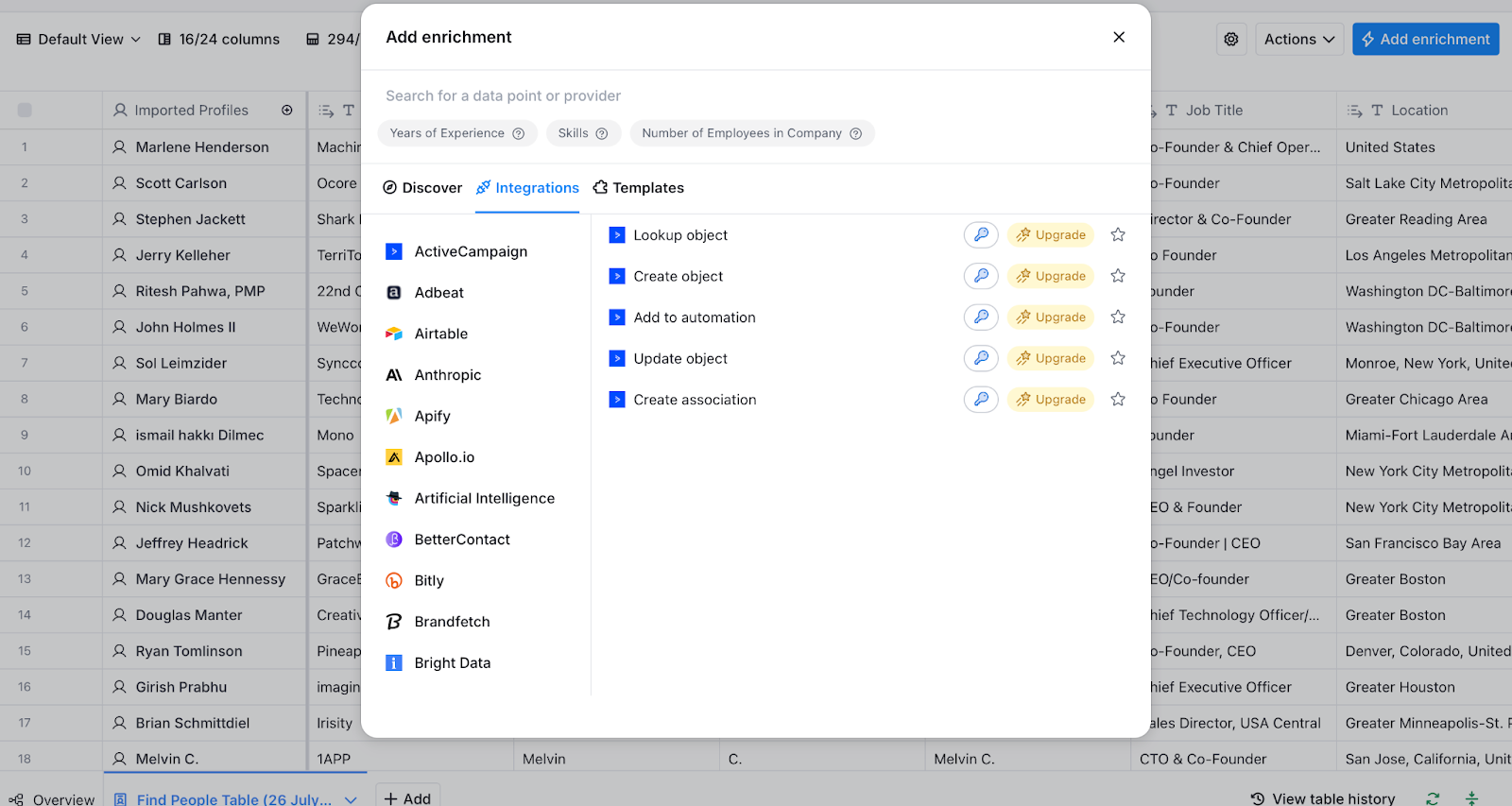
What to watch for: Clay’s CRM integrations are flexible but not always deep. If your team relies on complex field mapping, bi-directional sync, or enterprise-grade audit trails, you may need to build around those limitations or run it through a tool like Zapier or Make.
Now, let’s look at some of the benefits and drawbacks of Clay for sales teams:
Pros of Clay for Sales Teams
1. Combines Multiple Data Tools in One
Instead of flipping between Apollo, Clearbit, LinkedIn Sales Navigator, and Snov, Clay centralizes enrichment into one live workspace.
-
- Connects each data provider once via API
- Pulls and combines data from multiple sources in the same row
- Reduces tab fatigue and context switching
Think of it as one table and dozens of data providers, all under your control.
2. Saves Time on Manual Work
Clay automates the tedious tasks that are time bandits when it comes to sales rep productivity:
-
- Lead research
- Email and phone enrichment
- Filtering by ICP or persona
- Tagging and segmentation
You can bulk-process lists with a single trigger, eliminating the copy-paste chaos of stitching together lists manually.
3. Custom Workflows That Fit Your Sales Process
Most enrichment tools force you to work their way. Clay flips that. You decide the rules.
Here are some examples:
-
- “Enrich only CEOs from SaaS companies with 11–50 employees.”
- “Skip companies already in CRM.”
- “Tag prospects using HubSpot and G2 intent.”
That kind of control is rare, especially in a no-code UI.
4. Built for RevOps and Technical Sellers
If your team has someone who understands data structure, workflows, or Zapier logic, Clay becomes a powerhouse.
-
- No dev required, but technical thinking helps
- Advanced teams can build full enrichment → qualification → CRM sync flows in one platform.
- Great for RevOps teams building outbound systems at scale
In short: Clay isn’t just for sales reps. It empowers the people building your systems to move faster with fewer tools.
Cons of Clay for Sales Teams
1. Learning Curve
Clay’s spreadsheet-style UI makes it feel intuitive at first glance. But once you start building workflows, things can get technical.
-
- You’ll need to understand conditional logic, API connectors, and field mapping.
- Building efficient workflows takes trial and error.
- Teams without RevOps support may stall out during setup.
It’s a power platform, if you know how to use it.
2. Credit-Based Pricing Can Be Hard to Track
Every enrichment, lookup, and logic step burns credits.
-
- Credits vary by data provider and use case.
- Costs can add up quickly if you’re running high-volume lists.
- There’s no clear “real-time” spend meter.
You need to monitor usage or it’s easy to overspend without realizing it.
3. No Built-In Outreach Capabilities
Clay stops at data. It won’t send a single email or follow-up.
-
- You’ll need to pair it with tools like Instant.ly, Smartlead, or Salesforge.
- This adds complexity and tool sprawl if you’re not already using one.
If you’re looking for an all-in-one outbound engine, Clay’s not it.
4. Not Ideal for Fast-Moving Sales Teams Without Setup
If you’re looking for a sales productivity tool to help with outbound campaigns next week, Clay may slow you down.
-
- It takes time to set up and test enrichment flows.
- Teams without a technical resource may struggle to build workflows quickly.
Related Content:
Top 9 SDR AI Tools Boosting Sales Team Productivity in 2025
Clay’s Pricing: Is It Worth The Investment?
Clay doesn’t offer a flat-rate subscription. Instead, it runs on a credit-based pricing model, which means you pay based on usage, not just access.
Here’s how it works:
-
- Every enrichment, logic rule, or workflow automation consumes credits.
- Pulling data from sources like Apollo, Clearbit, or LinkedIn burns through those credits quickly.
- Credits reset monthly and vary depending on your plan.
This model offers flexibility, but it also makes it harder to predict costs. If you’re running large-scale enrichment without clear guardrails, expenses can scale fast.
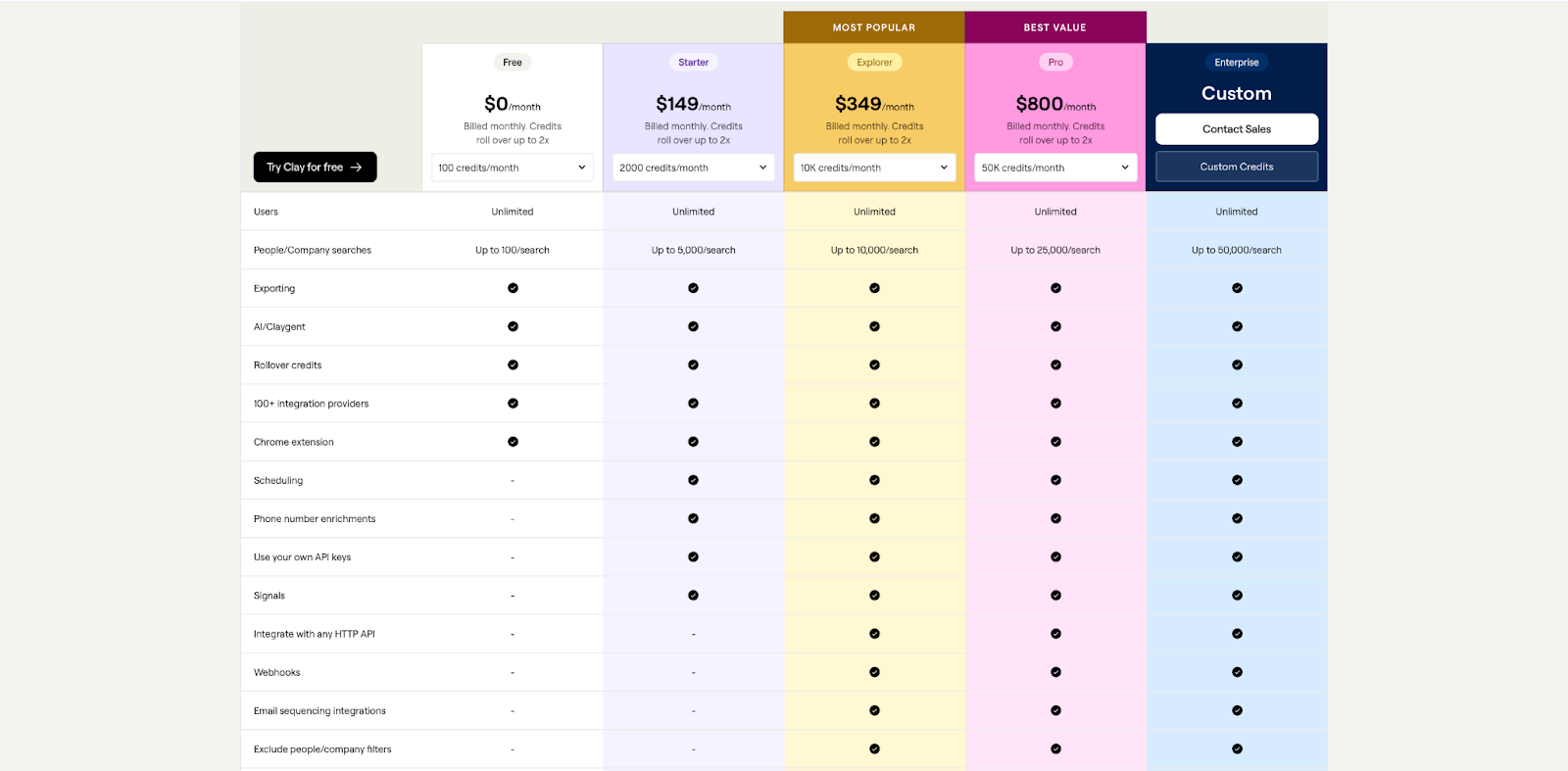
All plans include:
-
- Unlimited users
- Credit rollovers
- 100+ data providers
- Chrome extension
- AI features (Claygent)
Higher plans unlock more:
-
- Deeper integrations
- Webhooks, APIs
- CRM sync
- Support via Slack
- Lower credit cost as you scale
For other sales automation solutions, consider Skaled’s Sales Automations.
Is Clay Pricing Worth It?
If your team is already buying credits from tools like Clearbit, Apollo, or Snov, Clay can help centralize and streamline that spend. You get better visibility, cleaner workflows, and one place to manage data logic, no more hopping between tools.
But if your sales team is looking for a plug-and-play solution, Clay might not be the right fit. The credit model, workflow setup, and ongoing management add complexity most reps don’t have time for.
Clay Is Ideal For:
-
- RevOps teams who have a resource to build logic and workflows
- Sales teams that want to deeply enrich lead lists before outreach
- Data-savvy marketers who love experimenting and testing GTM ideas
- Companies already paying for tools like Apollo, Clearbit, Snov, or other comparable enrichment tools
Clay Might Not Be For:
-
- Founders or SDRs who want simple, done-for-you tools
- Teams with no technical setup or no RevOps support
- Users who just want to send emails, fast
While Clay is clearly one of the most flexible tools available for sales data enrichment and workflow automation, it does have its drawbacks. A tool that can save your team hours every week sounds like a great choice, but only if you have the technical resources to set it up, test it, and monitor the results. We hope you found the Clay review helpful for deciding whether the tool is right for your team.