
Sell More with LinkedIn Sales Navigator
Ricky Cookson
Three Ways to Elevate Your Selling Strategy with LinkedIn Sales Navigator
Expanding your professional network used to be about handing out business cards and grabbing coffee. Today, networking is centered around virtual outreach and creating valuable connections on platforms like LinkedIn.
Maximizing the potential of your LinkedIn networking was the main focus for Jake Dunlap’s Unmute session, “Sell More With LinkedIn Sales Navigator.”
About 90% of Sales Navigator users don’t go past the search bar. In this session, Jake underlines the importance of leveraging the tool’s numerous other capabilities. He covers all the bases for selling more with Sales Navigator, from saved searches and list building to engaging and messaging.
Related Content: Developing Your LinkedIn Posting Strategy

Using Sales Navigator to Curate Your Network & Sell More
1. Growth doesn’t happen magically, growth happens intentionally
Growing your network on LinkedIn requires discipline and a commitment to engaging with your audience. While posting content and commenting on posts is vital, it’s also crucial to actively search for new connections. In that sense, LinkedIn is the keystone of digital networking, and Jake shines a spotlight on a few tips to make the most out of LinkedIn and Sales Navigator.
- Find the right audience: too often, we invest all of our time in content that doesn’t resonate with our connections. Using Sales Navigator, you can dial in on your targeted audience and extend the reach of our content beyond previous coworkers and friends from college. How? Next bullet.
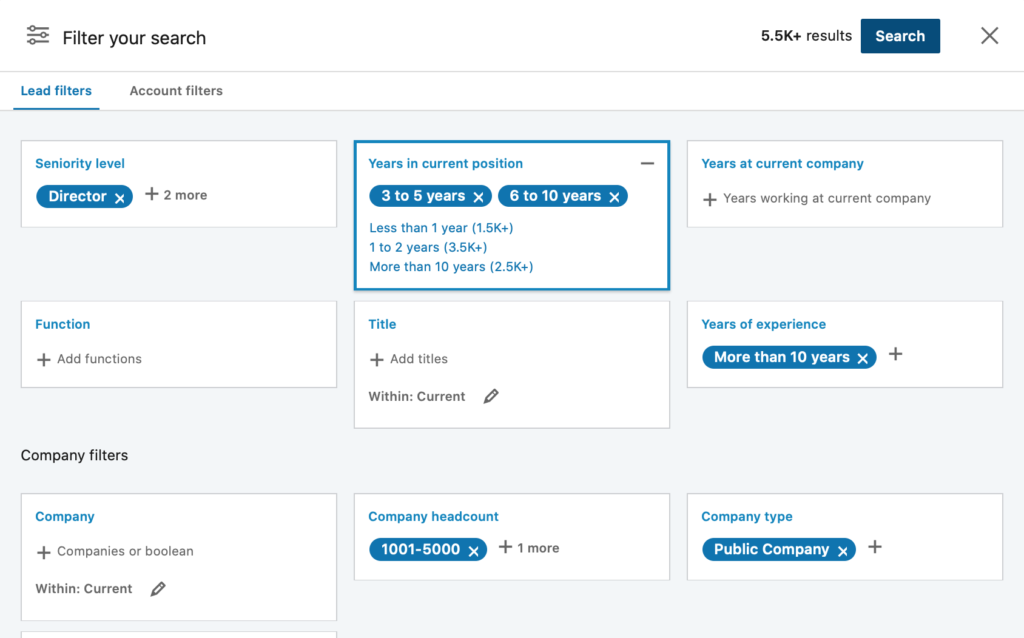
- Create lists and connect: Boil down your focus by filtering for industry, title, company size, etc. Find the people who will get value from your content and then connect with them and start engaging. As Jake puts it, “don’t just add the randos.”
2. Engage and make people feel heard
Commenting on and liking other people’s posts isn’t just about being seen; it’s about making your connections feel seen as real people. No one likes to be sold to. No one likes to be talked at. There’s a give-and-take around communicating on LinkedIn, and it creates the ideal environment for selling to targeted buyers.
Through Sales Navigator, you have immediate access to the content your saved leads are posting and sharing. This is a crucial part of a LinkedIn sales strategy: you can go in every morning and interact with your target market.
Prospects rarely get likes and comments, so you are sure to stand out and be noticed. You’ll be building a tiny bit of relationship capital, so when you reach out, they’ll be more inclined to reply and start a conversation.
Pro Tip from Jake: You might be thinking, “my audience isn’t active on LinkedIn.” They are — although they might not be regularly posting on LinkedIn, they’re most certainly on LinkedIn if not daily, at least weekly.
With Sales Navigator, you can see all activity (liking and commenting on other posts) from your leads and engage with them appropriately.
Related Content: How to Be a Resource & Give Value to Buyers

3. Comment first, DM second
The people that comment once or twice on posts get remembered. That’s part of the secret to winning more sales with LinkedIn Sales Navigator: you log in in the morning, like and comment, and after a few days of comments, go for the DM.
As a central part of your outbound strategy, LinkedIn touchpoints allow you to reimagine the sequence: comment on a couple of their posts, possibly write a post for them, then message, phone calls, and email. Again, you’re building a little relationship capital before hitting the DMs or using calls and emails.
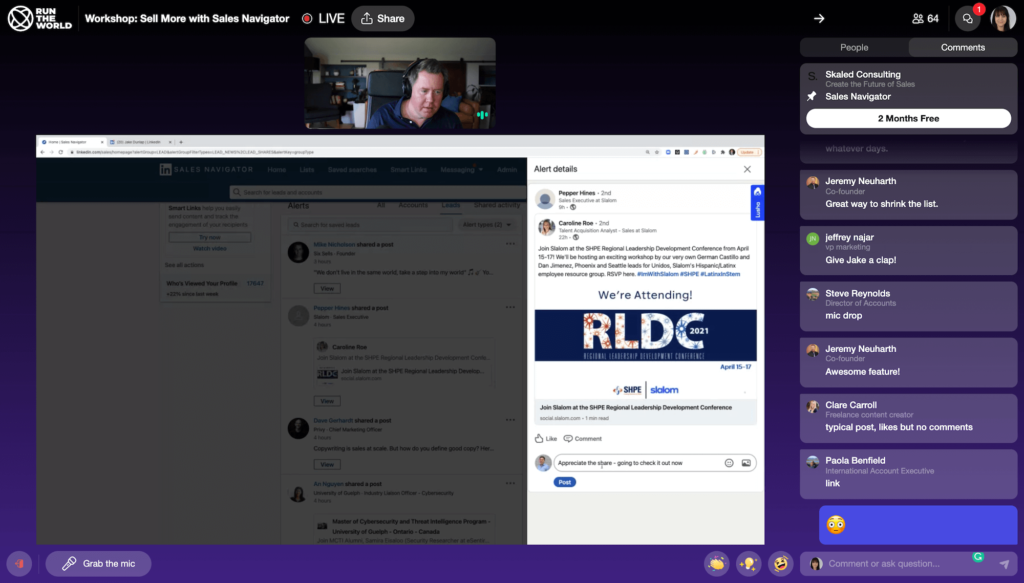
Pro Tip from Jake: When you go for the first DM, here’s a couple of simple CTAs that don’t ask for anything but can tee you up:
“Hey, I noticed you’re really interested in X right now, and I saw this [relevant thing] and wanted to send you a couple of details.”
“Hey, I saw that X is really important to you right now, and we just put together this [related article, etc.]. I’ll send you a couple of details. Let me know if it resonates.”
“Hey, I just posted about X topic and thought it was relevant to what you’re currently doing. Let me know if it resonates with what you’re seeing.” > This is an example of creating a very targeted LinkedIn post for a prospect or a type of prospect and using it as a conversation starter.
Find Leads, Engage, and Sell
Sales Navigator brings lead qualification if you will to digital sales networking. Instead of connecting with the random people you think might buy from you, you can use Sales Navigator to pinpoint people who are in line with your ICP and personas and are most likely to buy your product. It takes time, perseverance, and consistency, but the hard work pays off.
Are you interested in taking a tactical dive into LinkedIn Sales Navigator? Reach out to our team for more information, and we’ll pull up Sales Navigator on the call so you can see the platform in action.