
How to Write a LinkedIn Post
Nick Primo
The coronavirus pandemic has forced many uncomfortable changes in businesses worldwide. When it comes to sales strategy and development, one of these changes is how we interact with our clients – both current and prospective.
With all of us stuck at home, sales teams and leaders have been forced to find new and creative ways to communicate with their target audiences.
And more and more leaders and businesses are finally seeing LinkedIn as the premier social media platform for B2B industries.
Why LinkedIn?
Some of you may still hold the opinion that LinkedIn is just a place for posting your resume and connecting with fellow alumni from high school and college or previous co-workers, but that is no longer the case.
With over 660 million active users, LinkedIn is one of the largest congregations of professionals from every conceivable industry on any social media platform.
And because so many professionals still hold the antiquated notion of what LinkedIn has to offer, users are starving for interesting, insightful, and informative content.
For sales teams, regardless of what industry your prospects are in, they can be found on LinkedIn, open and susceptible to relevant content from those who can give it to them. Not only that but LinkedIn itself, well aware of its emerging importance to professionals in a digital-only environment, is constantly updating and improving its features — from newsletters and live video to slideshows and classic text — to attract and maintain its growing audience. So why not be part of the 1% actively using the platform to reach and connect with their target clients?
How? By producing valuable content and learning how to write a LinkedIn post!
For many of us, simply starting a post on LinkedIn can seem daunting. Even before we begin typing, we bombard ourselves with questions that might dissuade us.
But we’re here to help with a few essential tips that can help you get started and create vibrant content that makes you stand out and set you apart from competitors.
- Know Your Audience
- Play to Your Strengths
- Post Composition
- Types of Content When Writing a LinkedIn Post
- The LinkedIn Algorithm
- Staying Engaged
Related Content to how to write a LinkedIn post: The Ultimate Guide to Communicating with Buyers on LinkedIn
Writing a LinkedIn Post | From Content to Algorithm
1. Know Your Audience
First, you need to have an idea of who you’d like to see your content.
- What is their job title and seniority?
- Where are they located?
- What are the terms and lingo they use and understand?
- What would they want to see?
- What insights could you give that showcases your expertise?
Answering these questions would go a long way to giving you the roadmap to content that reaches and engages your ideal audience.
If you know your industry, your ideal prospect, what they want and need, their pain points, and what questions they ask, your content will be that much more powerful.
Once defined, when it comes to reaching this audience, there are several ways to connect with them. If you have and know how to use Sales Navigator, creating lists from your ideal target audience will show you the people that you can connect with on your LinkedIn profile.
Or, simply search out the companies you are most interested in targeting, search through their employee lists and send a request to connect. (Note: You DON’T need to send a personal message with your request. It doesn’t increase your connect rate nearly as much as you think. So save the time.) You can easily send 50 requests a day, expanding your network overnight.
2. Play to Your Strengths
Still, knowing your own strengths, weaknesses, and individual style is arguably the most important thing to have down before you begin posting.
- Do you write better in shorter formats, or is your style more long-form?
- Are you a better speaker than writer or comfortable on camera?
- Do you have creative or analytical skills?
- Are you more formal or informal when around your peers?
If you know how you write and what you’re comfortable with in terms of presenting yourself, you will be able to jump out of the gate with creating content. It can be written, visual, or video. But no matter how you do it, your posts must showcase who you are and what you know, because it’s the personal, authentic touch that will truly reach and resonate with your audience.
Related Content to how to write a LinkedIn post: Building Your Personal Brand on LinkedIn
3. Post Composition
First thing’s first, you need to know the space you’ll be working in.
- There is a 1300 character limit to your written posts. The first 1-2 sentences will show up in your post, while anything longer is hidden, with a “See More” button added to expand it. It’s crucial that you entice your readers in your first sentence. It is the headline that will convince your audience to read further.
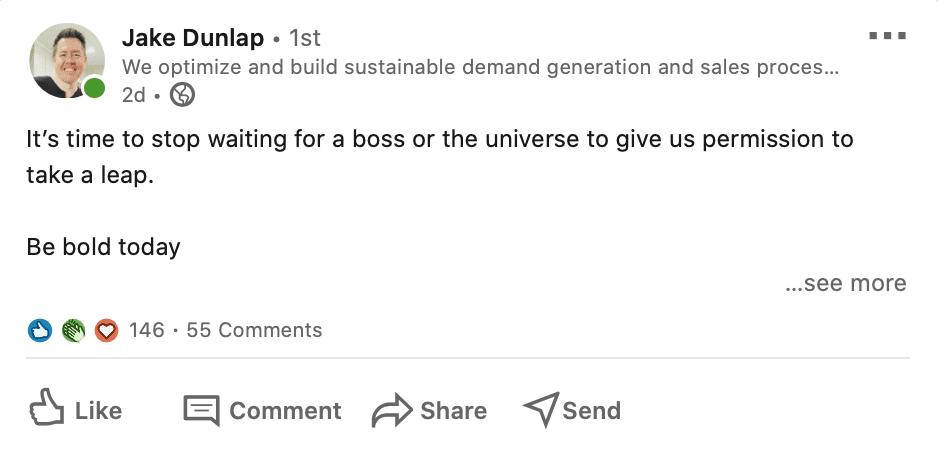
- You can add photos, PDFs, and videos to your written posts as attachments. Other unique features like peer shoutouts and job highlights are constantly being added. Always keep an eye out for the new things you can post about, as they will likely give your profile a boost due to LinkedIn’s algorithm.
- Hashtags are key to a good post and reaching the maximum audience, but you don’t want to spam your post with dozens. The ideal number is three: One broad hashtag, one unique hashtag, and one hashtag with a moderately large following. In this way, you’re touching various communities simultaneously, reaching new people in the same industry and with similar interests, allowing you to connect.
4. Types of Content When Writing a LinkedIn Post
- Text Posts — Simply writing out your insights in a concise post is one of the most effective forms of content on LinkedIn. Have a powerful headline in the first 1-2 sentences, a strong body showing your expertise and utilizing the right hashtags, and a clear close with or without a call to action, and you will get high engagement automatically from your audience. You can write a Top 10 list, ask and answer questions, analyze data, and highlight successes or lessons learned. Whatever the case, it’s a great way to connect with an audience with similar interests.
- Video — Breaking away from the written word, for those of you who are photogenic or have the gift of gab, recording short videos where you highlight your expertise might be your best option. Whether it’s longer discussions or short snippets of expertise or even live video, video content is popular on the platform if you have access to that function. But only consider it if you are comfortable with being on camera. You never want your content to be forced.
- Long-Form Blog — When you need to share ideas that require more than 1300 characters, the blog form on LinkedIn is the perfect solution. It has more versatility than a regular post. More formatting options, the ability to imbed images, video, and links to other websites. If you’re looking to tell a more fully fleshed narrative that highlights their knowledge, this is the best format.
- Slideshow — For those with graphic design skills, making content as a slideshow on LinkedIn is a creative way to show your expertise. It could be a PDF version of a presentation, a case study, or some other visual analysis that stands out on your followers’ feeds. While you should avoid long, text-heavy white papers or 100+ page slideshows, short and punchy slides can be quite engaging. (See Gary Vee’s work with slideshows on his account.)
- Leave a Comment — Yes, simply responding to someone else’s post counts as a unique post. Anything that allows you to share your own insight is an opportunity for you to connect with your preferred audience. Want another quick hack? Find a post that someone wrote and respond to his audience’s comments. If they’ve failed to reply back to the comments, it’s your opportunity to essentially take over the conversation created by another user, adding your expertise and showing your commitment to responding to questions and feedback that arise.
5. The LinkedIn Algorithm
We mentioned a few times the presence of a LinkedIn algorithm and how it pertains to writing a LinkedIn post. Here are the basics you need to know.
- Newly added or updated features tend to be promoted by the algorithm. Keep an eye out for announcements of new features such as live video, featured posts, slideshows, blogs, etc. Experimenting with these new forms of content on LinkedIn will automatically give your profile a boost.
- Still, time and time again, content performance analysis shows that text is the most effective form of content on the platform. Whether long- or short-form, writing your thoughts out consistently gets more likes, comments, shares, and reach than any other form of content. Unadulterated thought leadership is the quickest way to connect with your ideal reader. And written posts are the best form to show it.
- But that doesn’t mean you should neglect video. Because many people feel uncomfortable being on video in a professional setting or just don’t have the technical experience to create an appealing video, LinkedIn’s algorithm looks for and promotes the video content that does get posted. Again, only make video content if you are comfortable, just know it is an effective way to highlight your knowledge in a more conversational tone. It creates a viable touchpoint with prospects you’re reaching out to.
- More recently, it’s been shown that longer read time — the amount of time a user reads through and engages with a piece of content — improves a post’s longevity and performance. This reinforces why you should consider longer posts that go as long as the 1300 character max or break up your text with emojis or other dividers. People who spend time reading the entire post will give the post a boost and reveal it to a broader audience on the platform.
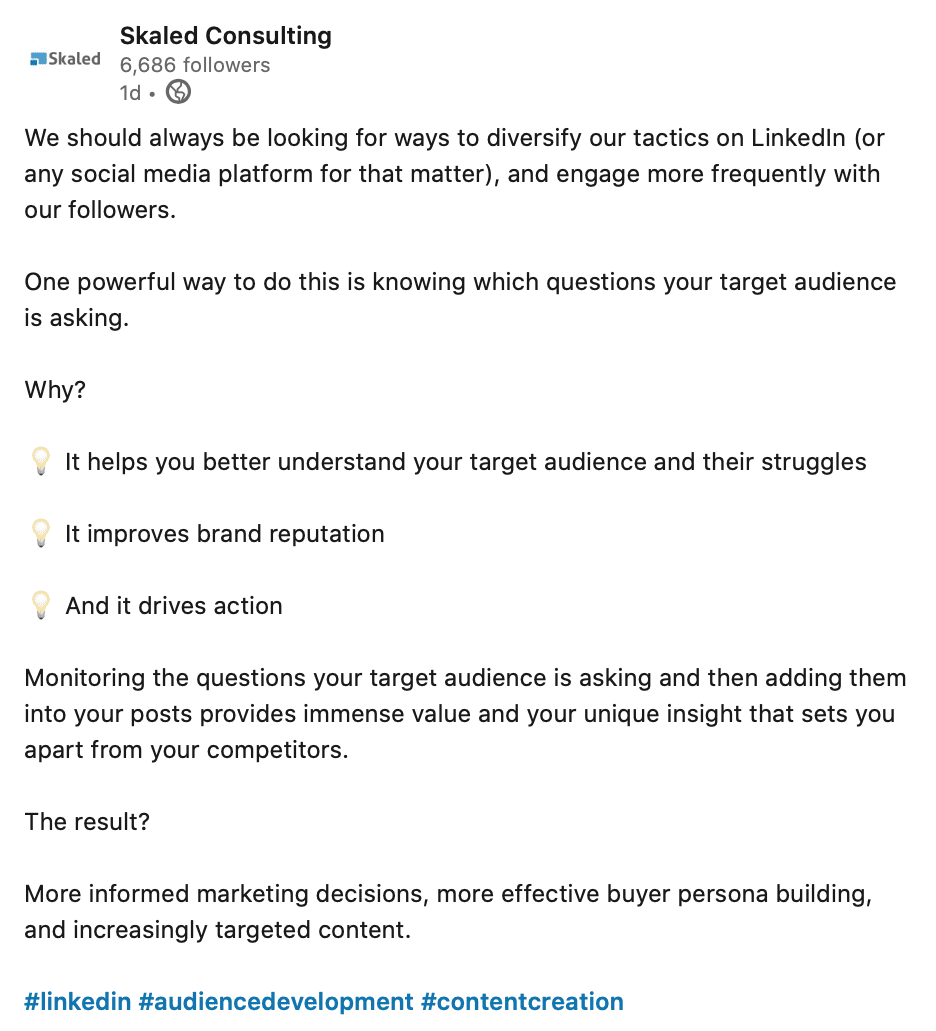
- Consistency is key. Posting once and waiting days or weeks till the next one will hurt your standing with LinkedIn’s algorithm. Posting regularly on similar days at similar times will help your posts be more visible to your audience and will not be dinged by the algorithm. So whether you set aside time every day or once a week, scheduling out your content is the best way to ensure your content will be seen.
- And a very important note; Don’t put a link in your post. Put it in the comment of the post. LinkedIn’s algorithm wants users to stay on the platform. Thus any post that has a link sending users off it are dinged. So if you want to ensure your post is seen, don’t put a link in your post.
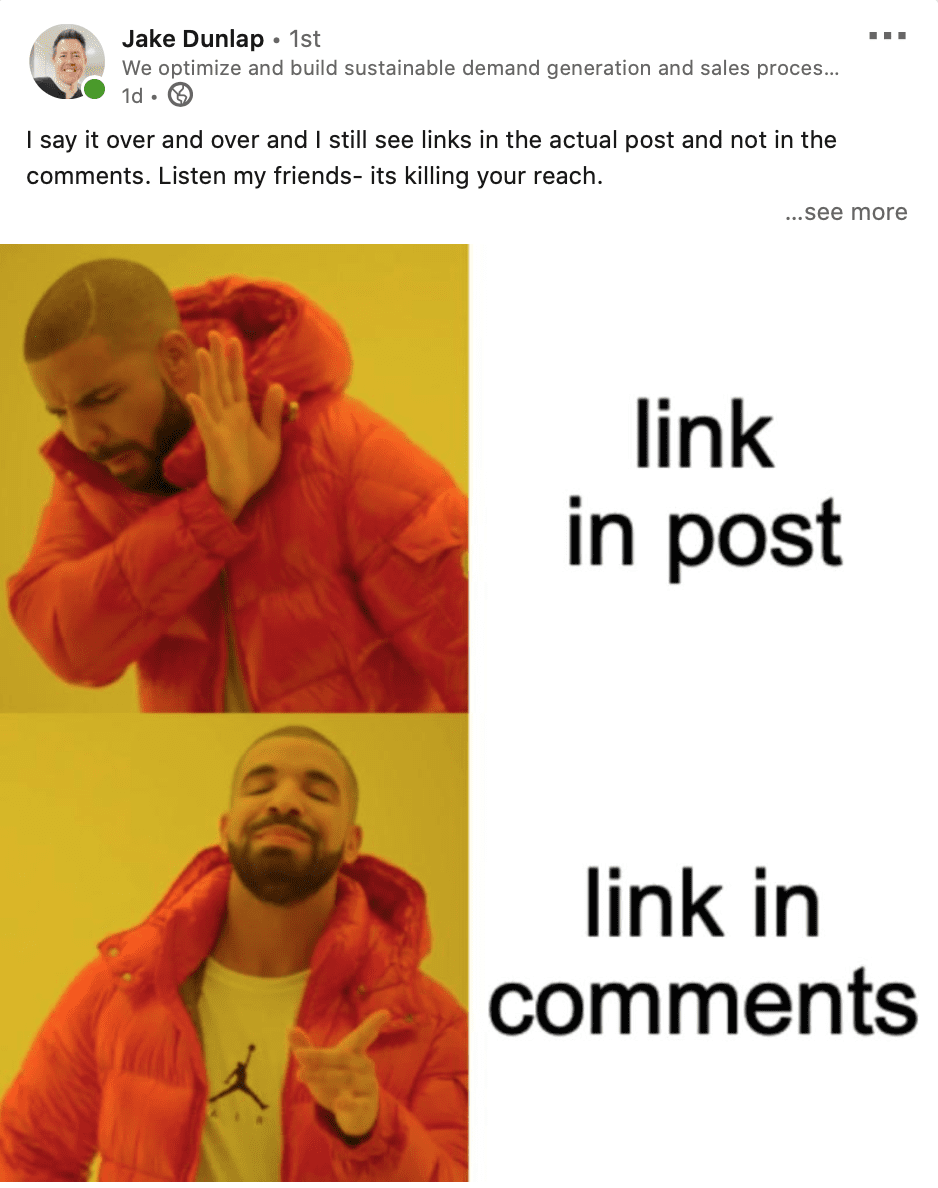
6. Staying Engaged
Lastly, whatever you do, don’t post and ghost. That means, don’t write your post and then leave it alone for hours or days. When people take the time to acknowledge your post or ask you a question, they appreciate you taking the time to engage. They also won’t forget if you fail to respond.
After all, the point of creating content is to connect with others in your industry.
So when you do post, don’t go silent, reply, and continue the conversation. Check back regularly and make sure you’re keeping up with any feedback that is left on your content. The rapport with your peers will only increase, and your personal brand will only grow.
Get Started Posting on LinkedIn
All of this may seem overwhelming, and there is certainly a lot to keep in mind and consider when creating content on LinkedIn. There are other aspects to audience development and finessing the algorithm that deserves their own blogs. But by using these post ideas and being aware of the best practices when writing your posts, you’ll be prepared for success when you begin posting in earnest.
Now is the time to become more active on LinkedIn and using the platform to reach the communities of your industry. The move to digital in the wake of the pandemic has increased the platform’s clout and power. We look forward to seeing you in our feeds. & don’t forget to follow Skaled.
Have more specific questions for creating the perfect post on LinkedIn? Don’t hesitate to reach out.
